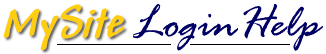
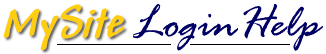
|
Student Login Help Having trouble logging in? You will only need two pieces of information to log into MySite - your student ID number and your PIN. Your student ID is the number that was assigned to you when you first applied to the college and it is printed on a number of documents (i.e. your student ID card, your registration permit, your registration receipt, and your instructors' rosters). It is usually a 6 digit number (unless you have been coming here for some time, and then you might have a lower number). Forget your PIN? If you set up a login help question, then you can go to the Hint Login page to change your PIN. Your PIN is a 4 digit number and we are much more careful about it since you use it for some fairly confidential transactions (such as adding/dropping classes and grade inquiry). This is the same PIN that you use for telephone registration, and it is printed once each semester on your registration permit. If you have forgotten it, and you don't have a login hint set up, you will have to come in person to the Admissions office with a photo ID. We take your privacy very seriously, therefore it is not given out over the phone or through email. There are no exceptions to this policy. If you are having any other problems, you should try reading the Browser Requirements document. If you don't have a student ID or PIN, but would like to see what MySite looks like, just go to the Test Drive and you can log in using one of our test accounts. Good Luck! |